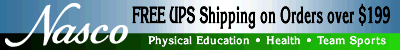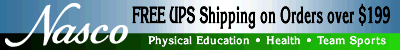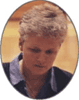
Martha
Beagle |
Digital
Storytelling - What Is Your Story?
Co-Authors: Dr.
Martha Beagle, Associate Professor,
and Don Hodges, IT Coordinator,
Berea College, Berea, Kentucky
Teachers are constantly being
challenged by time and resources
to prove the worth of technology
in their classrooms. Affordability
and accessibility of technology
provides opportunities today that
were not imaginable a decade ago.
People in general have a basic
need to tell others a story about
something. Throughout history,
storytelling has been used to
share knowledge, wisdom, and values.
The way things were, and the way
things were done, become the themes
that provide this story telling.
Or the future becomes our focus,
imagining what might be. Stories
become a way of revealing who
we are. Technology has added a
new twist to storytelling. Its
use can pique interest in a variety
of students with a story to tell.
Digital storytelling uses the
available tools of the computer
and Internet, weaving together
images, music, narrative, and
voice with the final outcome being
an interesting multi-media mix
of images and voice.
The
following sections will be addressed:
- Definition of digital storytelling
- Types of digital storytelling
- Advantages to be gained having
digital storytelling in the
curriculum
- Necessary elements of digital
storytelling
- Recipe for designing a digital
story
- " To do" and "not
to do" lists for digital
storytelling
- Evaluating and assessing
your student's digital story
- Personal experiences using
digital storytelling
- Concluding remarks
|

Don
Hodges |
DEFINITION
OF DIGITAL STORYTELLING
What is digital
storytelling? Digital
stories are brief individual story
lines that can be created on personal
computers. The point of view of these
story lines is generally that of the
person producing, and usually personal
experiences of that person as well.
They may revolve around a theme, and
often contain a particular viewpoint.
Lasting from two to five minutes, digital
stories incorporates various forms of
media - music, art work, photographs,
animation, and video clips, and are
typically designed by one person who
may be technically inexperienced.
TYPES
OF DIGITAL STORYTELLING
The first
type of digital storytelling is the
personal narrative. Personal narratives
allow a person to share their life with
others and vicariously experience the
things that happen around them. These
may be described as character stories,
memorial stories, accomplishment stories,
work stories, love stories, and recovery
stories.
The second type of digital storytelling
is the historical examination of theme
events. These may be described as documentaries.
These stories depict events that actually
took place - records of real-life events
involving real people.
The third
type of digital storytelling is the
informative or instructional story.
These allow the story teller to deliver
instructional content on many different
topics, providing factual information.
ADVANTAGES
OF USING DIGITAL STORYTELLING IN EDUCATION
Digital storytelling
certainly provides new ways of educating
today's student, and educators in elementary
through university levels can use digital
storytelling in numerous ways. Whether
introducing new material, conducting
research, understanding difficult concepts,
or gaining further technology proficiencies,
digital storytelling becomes a tool
to help. Digital storytelling becomes
an approach to help students organize
ideas into a story that is meaningful
for them and an audience. Students are
introduced to various skills that are
used in making a digital story a reality:
research, writing, organizational, technology,
presentation, interview, interpersonal,
problem solving, and assessment.
- Variation - digital
storytelling can offer more variation
then traditional practicing methods.
Because of the generating power of
digital storytelling, no story has
to be the same. But once an application
has been developed, it can be used
over and over again without becoming
repetitious and boring.
- Personalization
- digital storytelling can be adjusted
to the level of the person telling
the story. It has the ability to appeal
to the various styles of learning
and today's students.
- Compelling
- a good digital story can be a way
to make an explanation or a practice
of certain topics more compelling
because they are supported by an interesting
story. Similar to a good book, one
becomes drawn into the book, and before
you know it the story is at the end.
- Real
life situations - digital
storytelling provides opportunities
to create real life situations in
an easy way.
- Engaging
- digital storytelling provides the
opportunity to arouse interest and
engage students when used as a lesson
"hook." It can enhance any
individual lesson plan within a unit.
With today's digital generation children,
their interest, attention, and motivation
are stimulated.
- Active
learning - digital storytelling
can offer diverse interactive learning
systems, and improve the involvement
of students in the process of learning.
Digital storytelling helps the student
learn subject matter by doing,
and allows the teacher to be able
to take advantage of each student's
creative talents, using their research
to tell their own story.
ELEMENTS
OF A DIGITAL STORY
Constructing a story is not a simple
process that follows a formula or set
of procedures. The following elements
require thought for every story, and
the process of shaping the control each
element assumes in the story can take
a lot of assessing and reassessing.
What is storyboarding?
The first, middle, and last step to
creating a great digital story is storyboarding.
Many students attempt to skip this step
and move right into the creation process.
However, it has been my experience that
more time is spent "getting it
right," then what would have been
spent putting together and refining
a strong storyboard.
A storyboard should be the heartbeat
of a digital story telling project in
that it will direct the flow of all
action, scripting, and images of the
story. The storyboard should allow the
creator to put the creation into action
before the first digital aspect of the
story is put into software. This is
because it is much easier to fix a mistake
on paper than to reorganize your digital
files within the software you are using.
Finally, the storyboard will give the
creator an idea of what the finished
project will look like long before the
final multimedia file is finalized.
Finally, the storyboard will be somewhat
fluid in nature. This means that it
may change as you begin putting your
project together. You may find that
something you thought would work, may
in fact, not be possible and need to
change. The storyboard allows you to
make changes before you spend time putting
the project together on the computer.
What makes a good story?
According to the Center
for Digital Storytelling there are
seven elements that make a good digital
story. They are:
- A Point of View
- A Dramatic Question
- Emotional Content
- The Gift of YOUR voice
- The Power of the Soundtrack
- Economy
- Pacing
View www.storycenter.org/cookbook.pdf
for their in-depth description of each
of the seven elements. This site will
also give you more information on how
to tell a good story.
What are some types of storyboards?
One example of storyboarding is the
visual or picture
storyboard. This is used in many
video creating/editing circles because
it allows the creator to visualize the
action before it actually takes place.
This type of storyboard can be massive,
especially when the whole movie is put
on paper. The idea here is not to draw
the whole movie but rather key scenes
that will have impact on the movie as
a whole. It can also be used to help
the director lay out very complicated
scenes in order to get an idea of how
it should be shot by the camera crew.
Another type of storyboard is the Outline
Storyboard. This is very similar
to an outline you would use for a research
paper. Through this method you write,
rather than draw, each scene including
what music, vocal track, picture(s),
and transitions will be used. This provides
a technical script for the video before
you go into full scale production. You
do want to provide a great deal of detail
in order to have a strong usable storyboard.
What are other resources can
you use for Storyboarding?
Guide
to Film-making: http://www.exposure.co.uk/eejit/storybd/
Center
for Digital Storytelling: http://www.storycenter.org/
Tutorial: http://www.storycenter.org/memvoice/pages/tutorial_3.html
Storyboarding: http://www.mediaed.org.uk/posted_documents/Storyboarding.html
Reference: Center for Digital Storytelling.
(2006) Storycenter.org. Retrieved February
24, 2008 from www.storycenter.org.
APPROACH
TO CREATING A DIGITAL STORY
Creating a digital story can be broken
down into four parts: (1) defining,
collecting, and deciding; (2) selecting,
importing, and creating; (3) deciding,
writing, recording, and finalizing;
and (4) demonstrating, evaluating, and
replicating.
Part One: Defining, Collecting,
and Deciding
Choose a story topic, and create a folder
on a computer desktop where collected
materials can begin to be stored. Begin
to search and collect images, drawings,
photographs, etc. and store them in
the created folder. Audio sources, such
as speeches, music, interviews and sound
effects, should also be collected and
stored. Find and save information to
support the chosen topic from websites,
documents, articles, or power point
slides. The purpose of the story needs
to be considered at this point of the
process – whether it's to inform,
to convince, to provoke, or to question.
Part Two: Selecting, Importing,
and Creating
Select and import images and audio into
the computer program that supporting
the best story. Select the content and
text that will be used. It may be necessary
at this point to modify the number and/or
order of images selected from the previous
step.
Part Three: Deciding, Writing,
Recording, and Finalizing
Make a decision regarding the purpose
and point of view of the digital story.
Write a script that reinforces and supports
the purpose and point of view that will
be used as narration for the digital
story. Recording and importing the narration
into the computer program being used
will allow the finalizing step to occur:
saving the story as an appropriate video
file.
Part Four: Demonstrating, Evaluating,
and Replicating
Sharing the digital story with classmates,
peers, and others provides "showing
and showcasing" that presents the
work done. Feedback can be gathered
from the specified audience that views
the digital story. This sharing or demonstrating
may provide motivation for others to
create their own digital stories. Burning
copies as DVDs, posting stories as podcasts
on the Web, or posting stories as web
pages will allow for further opportunities
of work well done.
"TO
DO" LIST AND DIGITAL STORYTELLING
PROJECTS
- Select the correct software and
equipment for the project. Understand
the pros and cons of the software
package you use and the equipment
it requires.
- Organize
all resources on the computer according
to file types. For example, all video
files should be kept in the same folder
while all audio files should be kept
in a separate folder.
- Write
a script if narration is being provided.
A well written script equals a top
notch digital story.
- File sizes
get large fast. Make sure you backup
all source files.
- Allow
plenty of time to create the digital
story. As a rule, one minute of a
finished product should equal one
hour of production time.
"WHAT
NOT TO DO" AND DIGITAL STORYTELLING
PROJECTS
- Don't
violate copyright laws. Cite all sources
and obtain permission if needed.
- Don't
expect the software to do the work
for you. Learn the software and ask
for help if needed.
- Don't
create a digital story without first
making a storyboard.
- Don't
use all the "bells and whistles"
of the software. Keep it simple, neat,
and remember your intended audience.
- Don't
stress out. Allow plenty of time to
complete the project.
EVALUATING
STUDENT WORK ON DIGITAL STORYTELLING
A number of evaluation instruments
are available for educators to assess
student performance in digital storytelling.
One such instrument is the rubric.
Rubrics are used to evaluate the quality
of student work related to complex projects
(which digital storytelling can be).
The rubric allows for the evaluator
to use indicators
in several categories and for various
levels of proficiency. Sample rubrics
can be found on the Rubistar
website specifically developed to evaluate
digital
storytelling (use search word "storytelling"
when searching for a rubric. You will
receive a list of digital storytelling
rubrics).
PERSONAL
EXPERIENCES WITH DIGITAL STORYTELLING
I have used digital storytelling for
two semesters in a couple of General
Studies' classes that have had an Olympic
Games and Global Sports focus. Before
a final decision to include this in
my classes, I took time at the end of
a sabbatical to design a digital story.
My intent in doing this was to better
understand what the students were going
to be doing, and to totally understand
the parts of designing a story. The
assignment entailed designing a ten
to fifteen minute documentary related
to a topic of personal choice. Topics
included Olympic Game controversies
(1936
Berlin Games, Munich
Massacre, and raised
black fist in 1968 Mexico City),
Mark
Spitz and Michael
Phelps comparison, religion and
the Olympic Games, 2008 Beijing controversies,
the decline of African Americans in
baseball, and mafia and gambling in
global sport.
A couple of students completed digital
stories as personal stories about Leni
Riefenstahl and Lucinda
Adams. The quality of all of the
digital stories was outstanding and
certainly better than I had expected,
being new to the experience. And the
students also shared the same enthusiasm
and pride in their finished products.
Clock hours spent to complete such a
project were documented. On average,
fifteen to twenty-five clock hours was
spent working on parts two through four,
and probably another four to six hours
on part one.
SOME
IDEAS FOR DIGITAL STORYTELLING IN PHYSICAL
EDUCATION AND HEALTH
The possibilities for successful experiences
in digital storytelling in Physical
Education and Health are limitless.
As teachers and students we have lots
of stories to tell - about events, people,
and places related to our profession.
The possibilities of collaboration and
integration across the curriculum become
great possibilities with the design
of the digital story - some include
reading and language arts (researching
and writing the story), social studies
(history of a sport), science (inside
the heart), or a public service announcement
about nutrition and portion size (health).
CHALLENGES
OF DIGITAL STORYTELLING
Although the advantages outweigh the
disadvantages of digital storytelling,
there are some concerns to consider
before taking on this technology project.
Students may find it hard to formulate
a sound argument that supports the story
they want to tell, and there may be
the student who doesn't have any interest
in storytelling. The project is time-consuming,
and it must be predetermined that there
will be time available to produce quality
stories, thus making the work beneficial
and worthy of the time spent. It is
obviously important to have access and
availability to technology hardware
and software that provide support to
design digital stories. Depending on
images, documents, video clips, interviews,
and other media collected for the story,
there may be copyright and intellectual
property issues that should be investigated
and addressed.
CONCLUDING
REMARKS
Digital storytelling continues to
increase its innovative applications
in the classroom. Challenges for teachers
who use digital storytelling necessitate
a combination of creative writing and
film skills and principles, as well
as the technical resources with the
technology. Using new technology skills
to present and share their voices, students
are given unique opportunities to tell
their stories.
The
Storyteller's Creed
I believe that imagination is
stronger than knowledge.
That myth is more potent than
history.
That dreams are more powerful
than facts.
That hope always triumphs over
experience.
That laughter is the only cure
for grief.
And I believe that love is stronger
than death.
- Anonymous
Herman, 2000, pg. 2
|
Herman, G.C.
(2000). Introduction to story telling:
Class lecture and syllabus (GARED 5351-00,
cycle 14). Kent, WA:Lesley College.
*Successful Classroom Uses
of Digital Storytelling/Examples
Digital Stories by Students and Teachers
http://www.digitalstories.org/
Digital Storytelling Finds Its Place
in the Classroom http://www.infotoday.com/MMSchools/jan02/banaszewski.htm
Raising the Bar on Student Performance
and Achievement: Evaluating Digital
Products http://digitales.us/files/RaisingtheBar.pdf
The Case for Digital Storytelling in
the Classroom http://www.wtvi.com/teks/ds/
Creative Narrations http://www.creativenarrations.net/site/storybook/index.html
*Credit to http://www.todaysteacher.com
other resources:
Educational
Uses of Digital Storytelling - Click
on the links on this page to learn more
about watching and creating stories
made with digital technology tools.
DigiTales
- The Art of Telling Digital Stories.
Crafting and sharing personal, emotional
stories with today's digital tools.
Digital
Storytelling is the modern expression
of the ancient art of storytelling.
Digital stories derive their power by
weaving images, music, narrative and
voice together, thereby giving deep
dimension and vivid color to characters,
situations, experiences, and insights.
Tell your story now digitally.
Biographies
Martha
Beagle - Dr. Martha Beagle holds
a Bachelor of Science degree in Physical
Education and Health from Slippery Rock
University; a Master of Science in Athletic
Administration from Idaho State University;
and an Ed.D. in Physical Education from
the University of Kentucky. She is currently
an Associate Professor in the Department
of Physical Education, Health, and Athletics
at Berea College, Berea, Kentucky. Her
research area of interest is geriatric
fitness and teaches courses related
to the older adult population. In her
free time, she enjoys hiking, working
in her yard, and pleasure reading.
Don
Hodges - Don Hodges holds B.A. from
Berea College and a M.A. from The George
Washington University. He currently
is the Instructional Technology Coordinator
at Berea College. His area of interest
is how technology can be used to enhance
the traditional learning environment.
More specifically, how a well designed
pedagogical approach can effectively
integrate technology into any course.
He does not feel that technology should
be used for technology sake, rather
it should be used with careful planning,
integration, evaluation, and assessment.
In his free time, he enjoys reading,
movies, and spending time with his wife.
|