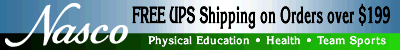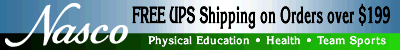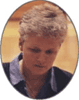
Martha
Beagle |
Mobile
Technology in Education 
Co-Authors: Dr.
Martha
E. Beagle, Full Professor,
Berea College and Don
Hodges, Director of Technology
and Student Learning, University
of Charleston School of Pharmacy
Good bye Generation X! Hello
Generation C! The Internet has
provided the impetus for the shift
to this new Generation C. This
generation is one that is more
able to communicate with a wider
section of our population. This
generation has grown up with the
web tenets of open access, co-operation,
and exchange and sharing of information.
The expansion of digital technology
has turned out people who think
of themselves as video moviemakers
and bloggers. Suddenly we are
not “wannabe” poets
and publishers; we are poets and
publishers. There are over 350
million camera phones, making
us movie directors and photographers.
Flickr,
a picture sharing website, features
photographs with a rate of over
5300 loaded every minute. Over
forty-four percent of American
adults have produced some kind
of subject matter that has been
posted on the Internet. The expansion
of digital technology has allowed
us to think of ourselves as historians,
columnists, book reviewers, movie
critics, advertising creators,
or global authorities.
There are several interpretations
that help to define the “C”
in Generation C – content,
creativity, and community. Each
interpretation can relate to our
classrooms because of the access
our students have today to mobile
technology. Content and creativity
are defined by the production
of original material and wanting
to be co-creators of our own world.
As a result of content creating
tools and software, we are pushed
to be creative in designing our
own movies and articles, even
designing our own automobiles
or house plans. Community is defined
as being one text message or phone
call away. The younger generation
with a “gang in their pocket”
(www.trendwatching.com,
2008) is continually texting and
phoning friends and family. Decision
making is now a community or group
process. |

Don
Hodges |
The main focus of this month’s
technology article will be to present
information related to mobile devices
and their uses in education. Mobile
devices offer unique features that can
be used by educators. Since many of
our students today have some kind of
mobile device, educators should take
the opportunity to further educational
goals by building upon the functions
of mobile technologies. The following
sections will be addressed:
- What is mobile technology
- Hardware examples of mobile technology
- Software of mobile technology
- Benefits of mobile technology for
learning
- Uses of one mobile device –
cell phone
What is Mobile Technology
Mobile technology is exactly what the
name implies - technology that is handy,
convenient, and transportable. Examples
of mobile devices include:
Because of the portability, mobile
devices have the capability to use a
variety of communication technologies
that include:
This variety in connectivity makes
it possible to network mobile devices
anywhere, anytime, and anyplace.
Hardware Examples of Mobile
Learning
Laptops changed how the average user
looked at the PC when mobile technology
came on the scene because the laptop
offered the ability to take the computing
experience, and by extension, the learning
experience, to places it had never been.
However, laptops had/have several flaws.
They consume a great deal of power,
they can get extremely hot, and their
hard drives can be easily damaged. Enter
the Solid
State Hard Drive! These are flash
memory devices that replace the traditional
hard drive, and have no moving parts
which provide increased reliability,
less heat, faster data seek time, better
battery life, and decreased weight.
These new hard drives are put into
a new breed of laptop called the net
books, providing strong computing
power for educational purposes. While
they do not provide capabilities for
video editing or graphic design, they
do offer a solid computing environment
for web browsing, word processing, and
other common computer uses. Best of
all, they cost $300 to $500 per net
book. Users are now able to purchase
a net book for a fraction of the cost
of a full laptop, and schools can invest
less money in mobile computer labs.
There are some limitations, of course,
to the net book. It does not have the
computer processing power to run high
end programs such as AutoCAD
or Adobe
Creative Suite, but many users have
found that even the basic to moderate
laptop falls short in this area as well.
Also, the video
cards are smaller, so don’t
expect a full theatrical high definition
experience when watching podcasts. However,
the video quality is good enough for
normal viewing and online video delivery
of course content. Feel free to podcast
away!
Smart
phones continue to transform how
students and where students get their
information. Better web browsers, the
new 3-G networks, reliable mobile operating
systems, and smaller sized yet higher
capacity storage allows for not only
constant connections to knowledge, but
also instant response time outside of
normal classroom environments.
These devices are still primarily used
in the business sector, but are beginning
to move down to the educational arena
as way for students to have instant
access to course updates, calendars,
and in some cases, educational related
web sites. However, there still is a
lot that needs to be improved upon in
terms of mobile web browsing, network
reliability, and the need for industry
standards.
Finally, the last major development
in mobile learning technology is smaller
and more compact memory storage. USB
drives are quickly replacing CD
and DVD storage usage. These devices
are small, lightweight, and durable.
The prices are continuing to fall and
the storage sizes are growing. One limitation
of these is that they only have about
a 100,000 write/erase lifecycle before
they begin to lose integrity. However,
computer operating systems and device
drivers are able to spread around the
write/erase process so that the actual
longevity of the device is increased.
Software of Mobile Learning
The single most important piece of software
for mobile learning currently is social
network web sites. Educational institutions
already have Learning
Management Systems (i.e. WebCT,
Moodle, and Blackboard). However, these
tend to force students to conform to
the institution’s idea of how
they should learn. Enter the concept
of social networking which allows students
to connect to each other, instructors,
and course content on their own terms.
Schools are just now learning how
to harness these tools in order meet
students on their terms and provide
learning opportunities in such a fashion
that learning will come naturally to
the students. Major software companies
are also taking notice of the potential
power of social network for learning
which can be seen with the release of
Blackboard
Sync, allowing Facebook and Blackboard
to communicate and integrate with each
other. Soon, Learning Management Systems
will fade way and become social networking
sites that bring a classroom of students
together in a virtual world.
Finally, to get a real glimpse of the
future, we recommend that you take a
look at Second
Life. It can be accessed by visiting
http://www.secondlife.com.
You might be surprised!
Benefits of Mobile Technology
in Learning
Although there is not much
thorough experimental evidence of the
advantages of mobile devices in education,
the number of papers reporting successful
projects and uses of mobile devices
in a classroom setting is significant.
Mobile devices have the capabilities
to support collaborative activities
in several ways. They can strengthen
how learning material and information
are presented, encourage communication
among members and group work, and help
coordinate and identify connections
between the learning activities. From
a user’s standpoint, student engagement
is increased, more effective collaboration
among users, and increased interaction
between students as well as student
and teacher. It has been reported by
teachers that using mobile devices has
allowed for more and better use of technology
among a wider range of students and
situations. Mobile devices are generally
convenient to use and both students
and teachers adapt easily to smallness
of these devices.
Described as cheap, transportable
with minimal start up time, little upkeep,
and simplicity of use, mobile devices
are beneficial in an educational setting.
Data can be shared quickly among students
and accurately without a clutter of
cable throughout the classroom. Because
mobile devices allow for instant access,
students can engage in collaborative
activities anywhere and anytime. The
communication technology of mobile devices
allows the classroom to roam, connecting
activities that may begin in a classroom
and be moved and continued in the outdoors.
Use of One Mobile Device –
Cell Phone
The United Nations predicted that by
the end of 2008 the number of worldwide
mobile cellular subscribers would reach
the 4 billion mark. In 2005, forty percent
of junior high students, seventy-five
percent of high school students, and
ninety percent of college students had
mobile phones. It should be an inevitable
assumption that very soon, all students
will have a cell phone. A study (Harris
Interactive College Explorer Study,
2006) found that students spend an average
of 20 minutes a day sending and receiving
text messages on the cell phone. The
average cell phone user sends 200 text
messages a month. I am aware of some
users sending over 2500 text messages
a month.
So we have students in our classrooms
with this tiny device in hand. They
are like small computers that fit in
their pockets, that are always with
them and nearly always on. It makes
sense to take time to learn the educational
advantages this mobile device can provide
in an educational setting.
Voice Only Cell Phones
What can a student learn on a voice
only phone? Languages, literature, public
speaking, writing, storytelling, and
history are just a few of the subjects
that are adaptable to voice only technology
(Prensky, 2005). Numbers can be dialed
providing short English lessons, language
games, and mobile phone flash cards.
Software can be installed that provides
a dictionary and phrase book when learning
a foreign language. There is a Canadian
company (Go Test Go) that has developed
English vocabulary testing software.
A university in the United Kingdom has
successfully used voice only cell phones
for exams with voice authentication.
Lectures could easily be delivered on
basic subjects by a simple phone call
and the opportunity of conference discussions.
Short Text Messaging
In an educational setting, Short
Message Service (SMS) can be used
to provide timely and friendly reminders
and encouragement for someone who might
be trying to make a behavior change.
It can be used to conduct pop quizzes,
exams and polling opinions. Late breaking
current event messages can be sent to
individual students phones from news
networks. Tutoring may also be a possibility.
Teachers could use SMS sending real
time data to be analyzed, diagnosed,
and responded to as individual students
or groups. Students can prep for SAT
exams by setting up preferred times
to receive test questions.
Graphic Displays
High resolution screens on cell phones
now allow for text to be displayed.
Displayed as either paragraph by paragraph,
or one quickly flashed word at a time,
known as RSVP – rapid
serial visual presentation –
the reader has the option of the setting
and speed. A service known as BuddyBuzz
currently offers content from Reuters
and CNet using RSVP (Prensky, 2005).
With better graphic displays on cell
phones, pictures and animation are also
a possibility. Since many animations
are in Flash
and Flash currently runs on many cell
phones, this is a reality rather than
something to think about for future
use. Macromedia currently offers an
application for learning sign language.
It is reasonable to visualize our textbooks
being replaced by our cell phones.
Downloadable Programs
Since cell phones now have memory,
programs can be downloaded that are
currently on personal computers. Programs
with the elements of voice, text, graphics,
and specially designed spreadsheets
and word processors can be downloaded
to cell phones providing opportunities
for collaboration in new and interesting
ways. Browsers, fax senders, programming
languages, and applications that allow
access to a desktop computer are other
tools that provide unique learning opportunities
(Prensky, 2005).
Internet Browsers
Cell phones that are now using the
quicker third generation protocol (3G)
are being equipped with Internet browsers.
With a browser on a cell phone, students
have instant access to search engines
such as Google, allowing their cell
phones to now become a tool for researching.
Cameras and Video Clips
Many cell phones now are camera phones.
The issue of such phones in the hands
of students in an educational setting
is privacy, learning, and understanding
those issues. Once understood, camera
phones can provide tools for numerous
practical experiences related to research
and data collection. Creative cell phone
photos can promote inspirational student
writing. Camera phones can be placed
in remote areas and provide observations
that otherwise may not have been possible.
The potential of observing what may
be happening in the classroom of another
country is possible. Video cam phones
are capable of capturing and transferring
short video clips, expanding educational
media capabilities within a classroom.
Global Positioning Systems
As a global positioning system (GPS),
a cell phone enables students to pinpoint
their precise position as well as advanced
GPS satellite receivers that can locate
a phone’s location within a few
feet. Orienteering would be an excellent
activity to adapt to cell phone use.
Conclusion
Cell phones are now smaller in design
as well as more powerful. A disposable
cell phone has already been patented
- two by three inches, thickness of
three credit cards, and entirely of
paper. Such phones, in volume, could
cost less than a dollar each, with the
air time likely to be subsidized by
carriers if used for educational purposes.
The combination of tininess, portability,
and capabilities is what grabs our students
of today. Our students are already finding
ways to use their phones and to learn
what they want to learn and know what
they want to know. If we as educators
are smart, we will figure out how to
deliver our lessons in a way that meets
the digital know how of our students.
References
Prensky, M. What
can you learn from a cell phone? Almost
anything. Journal of Online Education,
Vol. 1, Issue 5, June/July 2005
Lipponen, L. What
are the benefits of mobile devices in
learning? Retrieved January 5, 2009
Center for Instructional Technology.
Mobile
devices in education. Retrieved
December 26, 2008
Information Policy. Number
of cell phone subscribers to hit 4 billion
this year, UN says. Retrieved January
6, 2009
Histed, C. Next
online 'Generation C' will be nicer
people than Generation X, says report.
Retrieved January 6, 2009
James, C. Internet
gives birth to 'Generation C.' Retrieved
January 6, 2009
|