February is a great time to reflect on whether you  have maintained your program or not, and to make necessary changes to keep active for a lifetime. In this month’s issue I will be looking at how to maintain Your New Year’s Resolution, Emerging Technologies, Strap vs. Strapless Heart Rate Monitors, Student Directed vs. Teacher Directed Learning, What Happened to NASPE Talk, and the Palm 700w goes Windows Mobile. have maintained your program or not, and to make necessary changes to keep active for a lifetime. In this month’s issue I will be looking at how to maintain Your New Year’s Resolution, Emerging Technologies, Strap vs. Strapless Heart Rate Monitors, Student Directed vs. Teacher Directed Learning, What Happened to NASPE Talk, and the Palm 700w goes Windows Mobile.
Scott
Tomassetti
Technology Section Editor
|
| Maintaining Your New Year’s Resolutions |
| During January, as I do every year, I make the students write down a new year’s resolution for physical education. I also try to make them write a goal for this resolution that is attainable and reasonable.
In the past I wrote a web application that allowed my students to enter their goals online, and then set a personal best mark to try to reach within the first two weeks. I then try to have the students set a more mid range mark to reach at 8 weeks, and a long term mark at the end of the year or retesting date. In this way the students can see improvement over time with is self motivating. I am working on a way to graph these outcomes for students within the web assignment. They will then be able to see progress toward their goal.
The next step is to set physical activities that will help students meet that goal and track through logs and journals. The graphs will give the students a visual representation of their attempts to meet this goal. Wish me luck.
After about 2 to 4 weeks most people reach their fight or flight threshold, and either continue with their plan or give up entirely. This is a good time to reflect on what you are doing, and change the activities and teach replacement activities to your students to promote diversity to help fend off burnout.
Another great motivator is to have students use Personal Bests with their targeted fitness component. Within a students log I place three items to help students stay motivated to achieve personal bests: Long Term Goal, Personal Bests, and Today’s Score. This way student can compare what they did today to both their personal best effort and their long term goal.
Often I have students coming up to me to say, “Mr. T, I just did 17 push-ups; that is two more than my personal best!," or “I made my goal Mr. T. What do I do now?" In the later case I have them either set a new goal, or reflect to see if they should pick a new Fitness Component to target.
Although they take time to initially implement, well thought out activity logs can help students to focus on differing parts of the activity session, and what they are trying to achieve, and logs also help students maintain their programs over time. |

| Palm Treo 700w goes Windows Mobile |
| Palm and Microsoft have been rivals for years on the PDA/Smartphone front. In the beginning of handheld devices the Apple Newton was the first. From that spawned the Palm Personal Digital Assistant that held the lions share of the mobile computing industry for years. Then came Microsoft’s Pocket PC that enabled you to use native Word and Excel files, but the devices were bigger and more expensive. Today, we see the birth of a hybrid device, the Treo 700w from Palm, with Microsoft’s new operating system for mobile devices called, “Windows Mobile." Windows Mobile works similar to the Pocket PC device.
 I have seen and tried the device, and will myself be purchasing one once Verizon allows me to upgrade my phone, or Ebay brings the price down a bit. Right now you can buy one with a new plan at a Verizon Store for around $400, but without a plan for around $650. The great thing about the Treo 700 is that it has broadband capabilities for larger file downloads, the ability to read and write native Word and Excel File in a smaller sized unit, and looks and feels like a real Treo. Why did Palm and Treo switch to Windows Mobile? Only the CEO’s of Microsoft and Palm know for sure.
One advantage that Windows Mobile will have over Palm in the near future is the use of SQL Mobile and .Net 2.0 for developing applications. Microsoft, in November, introduced their .Net 2.0 and SQL2005 products with Visual Studio 2005. The innovations in programming found in .Net 2.0 and Visual Studio make writing Mobile application for the device and Mobile Web Applications a breeze. The advances in database software for mobile devices based on .Net and Window Mobile with be more user friendly and powerful. Palm is also hedging its bets by keeping the Palm operating system. Palm will produce Palm power devices probably for quite some time. There is only one thing for sure - Change. |
|
 |
Does anyone have an opinion on bringing in a spinning class to let's say a high school pe program. I feel this would be a good use of technology for many of the schools in the northern states. Granted the schools have the budget and room to house the stationary bikes. I envision the projector to make it look like your going through the mountains. Do you think the benefits outway the costs, or vice versa? Please post in the forum.
|
|
| New Emerging Technologies: GPS and Timex |
| Recently, at the CTAHPERD Fall Conference in November, I met the development engineer from Timex. He was in a workshop about using PDA’s and Software for fitness tracking (Bonnie’s Fitware). The presenter, Joe Fromme, did a great job explaining how the software worked, but many teachers had questions about other type of student tracking systems. Since I know Joe from my time with CREC as a CEU provider, he pointed to me.
At the end of the session, about 10 teachers gathered near me and we discussed options, which included the use of excel templates that could also be used for grading. Well, Dave, the engineer from Timex, was one of these people and was very curious as to what I was doing, and showed me the line of products from TIMEX. Timex has a system that has a HRM and GPS system that can upload to a computer for tracking for a single user. Well, of course that would be great except you cannot track a class as a teacher, or view more than one person’s data.
Hopefully Timex will see that we need a device not only to use, but to help students understand and track the information they are working with. Check out the Timex® Bodylink® Trail Runner System. |
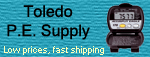
| Strap Vs. Strapless Heart Rate Monitors |

Lesson plans, games, and posters created to break the silence about mental illness in our schools. People keep quiet about mental illness. They don't talk about their brother who hears voices, their mother who stays in bed with depression, or the counting rituals they themselves do before they can leave their house. So our children become hidden victims. Afraid to speak about their illness, or unable to recognize the symptoms, they may deteriorate for years before getting treatment.
Mental illness is second only to heart disease as the leading cause of disease in this country and worldwide. - source: site
JUST ONE LESSON ON MENTAL ILLNESS could make all the difference in the lives of young people whose lives have been thrown tragically off course by no fault brain disorders. |
|
 |
| Student Directed Vs. Teacher Directed Technologies
Teacher Directed Technologies
A teacher directed technology is one that teachers may use to help with common management tasks. Some common Teacher Directed Technologies would be: Grading systems, Lesson Planners, and many more.
Student Directed Technologies
A student directed technology is one that the student uses to do many things, and these might include: Heart Rate Monitors, Pedometers, GPS Devices, PDA’s, Laptops, Computers, as well as many others.
COMPARISON
Both technology types are very useful and can benefit the educator and student in many valuable ways. There will always be a need to utilize both technologies, but the more we can move teacher directed tasks into student directed tasks the more the student will gain an understanding of the underlying information.
A hypothetical example: (When applicable)
Teacher Directed: A teacher has their students come in, and they perform tasks for that day. The teacher takes attendance, provides a evaluation of the task, and records the grade on their PDA or Computer. At the end of the marking period a grade is given.
Student Directed: A student plans their task prior to the class based on physical need and preferences through a web/intranet accessible form. Upon entering, the student signs in while getting their heart rate monitor/pedometer to track activity levels at a Kiosk, or student leader based workstation. The student performs their task and then enters their activity data (fitness parameters and/or skills development task parameters) on their PDA, laptop, phone, or a Kiosk/Computer.
Upon leaving, the student puts their equipment away and signs out at a Kiosk or Student Leader based work station. After each workout, as homework, the student must reflect on their online journal about their daily workout, and what fitness/skills parameters they may need to work on, or what new personal bests they may have achieved and how this has an effect on their goals.
The student also provides a grade for their daily efforts, which is monitored. Since the data they entered that day has been collected and can be seen by them online that night, student can perform tasks outside the campus or school setting. Over time, this will not only give the student an idea of how they have improved or why they haven’t, but will allow the teacher to more closely monitor the students’ progress. In this schema the teacher is a guide, mentor, and instructor.
Conclusion: As we move forward, many of the traditional software and hardware that was traditionally a teacher directed technology should, and will, move toward student directed technologies. |

|
Library of Sport, Coaching, and Physical Education - "We've replaced our quarterly magazine with an amazing website that provides hundreds of articles on dozens of sports, coaching and physical education topics-ready for instant viewing, and rapid downloading, printing, or emailing. It's the ultimate resource for busy practitioners needing PRACTICAL information, ideas, tips and coaching cues on all aspect of sport."
Education Atlas - the World's most comprehensive guide to the best education sites on the Web. Read 'about us.'
WINTER WEEK: February 21-25, 2005 - The purpose of this lesson is to familiarize students with the understanding of a pulse and taking their own heart rate, while also giving them an understanding of warm-up and cool-down activities.
Nutrients In Our Foods - grade 5. Students will use the Internet to learn of, and research, information on health and nutrition. Students will study the six essential nutrients.
Heart Health - Units on a Healthy Heart. Lesson plans on heart health for kindergarten through to grade 8.
Physical Education Downloads - Listed 5 at a time are Physical Education Downloads, both freeware and shareware. Review each 5, then click the link for Next 5 Physical Education Downloads at the bottom. |
| If you have
ideas, comments, letters to share, or questions about particular
topics, please email one of the following Technology Section
Editors: |
|
|



