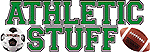|
In this edition of the "Technology and Physical Education" I would like to discuss web searching, and the evaluation of what you find. Send me information on your favorite web searching tools, and how you evaluate web material.
"Buyer Beware" should be our motto when searching the web. "The Truth is Out There,", but 'hits' are not necessarily the truth. We have two problems; first, to find the information; second, to evaluate what we have found.
I want to focus on reviewing search engines, and then evaluation of material that has been found. Share your thoughts with me. My e-mail address is mdumin@radford.edu.
Sincerely,
Michael W. Dumin
Section Editor
|

|
Using Web Search Engines
Search engines can search an individual site such as Alta Vista,
Google, HotBot, or others. These allow you to search the database that is available at that site.
Other search engines are MetaSearch engines, that allow you to search many databases with one search. Examples of meta search engines are Dogpile, and Metacrawler.
In addition, there are Web Indexes which are catalogs, or directories, that give you tools for browsing. Organization of indexes may be alphabetically, or by topic. Examples of these are Academic Info, which searches educational resources, and Librarians' Index to the Internet, which provides annotated searches.
Specific sites have their own searching capabilities. PE-Talk has an archive search available. This can be used to find what has been written on topics. At ERIC, the
Educational Resource Information Center, you retrieve citations and abstracts
for education-related literature relevant to your search topic. These citations and abstracts are called "resumes." This site is one of the most comprehensive sites available.
Most search engines allow the use of boolean operators. They are used to expand or narrow a search, and are represented by the words AND, OR, and NOT. 'AND' searches for material that contains both words in the search, such as children AND sport. This will limit material found to that which deals with both topics. 'OR' searches for material that has one term or the other, such as children OR sport. This would expand the search to material that deals with children, sport, or children and sport. 'NOT' searches for material that has one term, and not the other, such as children NOT sport. This limits searches to material that contains one topic, but not the other.
Searching Hints
and evaluating material
In the "Information Age", one can find a wealth of information on most topics. How do we sift through huge amounts of information and identify sources that are appropriate and reliable?
Whether information is from books, periodicals, on the Internet, or other
sources, the material can not be assumed reliable. The user is responsible for evaluating information and judging its quality. Five questions you should ask about any material are:
- Authority
- Accuracy and Documentation
- Objectivity and Purpose
- Currency and
- Review Process
Authority; Who wrote this, what is their background, and might they have a bias? If they are selling something they may not be accurate.
Accuracy and Documentation; Are the facts accurate, are there references, and do they plagiarize or paraphrase the sources?
Objectivity and Purpose; Are they trying to inform, persuade, present opinions, report research, or sell a product?
Who is the intended audience? (General public, scholars in the field, etc.)
Currency; When was it posted, updated, and is the information
still relevant?
Review Process; Is there any review process, who did the review, and was the material edited after the review?
Always ask these questions when searching material, which will help you be aware.
|
|  |
|
A PowerPoint presentation on the Fitnessgram is available from americanfitness.net.
This can help with a presentation for your parents or students. There is also a presentation that gives a tour of using the Fitnessgram. If you are looking for information, this is a great place to start.
|

|
Love me when I least deserve it, because that's when I really need it.
~ Swedish proverb ~
Everything that irritates us about others can lead us to an understanding of ourselves.
~ Carl Gustav Jung (1875-1961) ~
|
|
| |
|
Developing Rubrics has been made easier with "The Rubricator" from New Measures, and is an easy way to develop rubric for your classes. There is a 14-day free trial download available. They also have two other programs that are of interest. The "Syllabus/Matrix" and "The Standards-Bases Gradebook" will help link your syllabus to the learning that you want to occur. Once you have your program based on the National Standards, the Standards-Based Gradebook will help make sure you are teaching the material you intend. Check these out at rubrics.com/
Zing.com
Have you ever wanted to convert your PE digital pictures into prints and online albums for others to see? Or do your students want to develop an electronic portfolio on their PE achievements? Want to share your Album with others for free, or use PE photos on greeting cards for fundraising or advocacy purposes? This site is sure to help!
Zing has recently upgraded their site format to provide users a lot more options for editing pictures. In addition to advanced cropping and image filters, you will find lots of great clip art, borders, and special effects. Log on and enjoy!
|

| |
|
Read this article, "Simple Software Solutions for Research and Delivery" for more information on technology tools.
Would you like to get your ideas on the Web quickly? Then "Blog it". What is Blogger? Blogger is a free, web-based tool that helps you publish to the web instantly - whenever the urge strikes. Blogger is the leading tool in the rapidly growing area of web publishing known as weblogs, or "blogs," as we like to say.
Need lesson plan ideas? Try lessonplansearch.com for ideas, then click on Health & P.E.(fitnesslab), or try the Technology link (human body-Internet field trip) for some interesting resources.
For a great list of resources on health and fitness check The Wellness Network at fitnessadvisor.com.
Do you want the latest on the health of the nation, Healthy People 2010, and more, then go to the CDC.
What are the National
Standards for Physical Education?
Health & Physical Education
This is a huge site offering databases, and health and physical education links for diverse classifications. If you need news, or information relating to a specific topic, this is an excellent place to start.
The Living SchoolBook
The Living SchoolBook, in its seventh year of operation, is a collaborative, electronic learning community. Founded on the belief that new technology can facilitate and inspire the best work of teachers and students, the LSB encourages and enables the collaboration of educators, students, and professionals in the development and implementation of technology-based projects.
|
| |
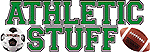
|
Please let your colleagues know about PELINKS4U, and remember you can catch up on a year's worth of news in our PE Archives.
|
| |

|
 |
|
Health
First
TriFIT v4.0 is the latest advancement in fitness and wellness software for schools, colleges, and universities. The software is an integral part of the TriFIT 600 systems or can be purchased separately for use on your own computer, or networked together on many computers throughout your school.
The TriFIT 600 is a complete assessment system.
Upcreek disAbility page
The "Upcreek disAbility page" is dedicated to empowering people who find it physically, mentally, or emotionally challenging to be running around tracking down information that is critical to their well-being and quality of life. It contains an extensive list of resources. These lists are for us all. We can all contribute, correct, and criticize, cooperating for the common good.
Curbcut
The Accessible Portal to the Internet for People With Disabilities
This looks like a great site. This site has a Community Center offering a bulletin board, chat room, and members list; a Fun Center; A Hodge Podge Center offering e-postcards, a bookstore, and contests.
There is an Information Center for technology and medical information. There's also a gallery for Windows desktops, clipart, and comic strips.
These are just a few beneficial resources. A good site to acquire useful resources, and also for social contacts.
|

|
Bookmarks Online
If you ever need to carry your online bookmarks with you for ready access, now you can. Check out either of these two sites.
onlinefavourites.com
backflip.com
Clip Art Online
Among the many free clip art sites, clipart.com is a great starting point, with links to many other sources.
|
Choosing a cordless microphone
I've used the same cordless mic for 100 days of schools, and summer camps, for the past five years, indoors and out - over 500 days without a problem. The collar mic wraps around your neck and stays however you wrap it.
I chose a collar mic because I didn't like the rig that went over my head and pinched my temples, the setup that comes with most of aerobic mics.
Also, the mic is very unobtrusive. All you see is the part that comes out from under the collar.
One great feature is that when I ask kids in the audience a question, I just straighten the collar part of the mic, and it becomes a mini boom mic which I can extend to the student to obtain their reply, and everyone can hear.
My microphone came from Sportime, and works with the "Liberty" sound system I bought there also. My "Liberty" has withstood the trip to these 500 separate venues over the past five years, and is still going strong on the original batteries. At a summer camp I can run for about 4 hours without plugging in. I have had the built-in tape deck and the built-in wireless receiver serviced once, but it didn't cost me anything because of the manufacturer's extended warrantee.
Dave Finnigan
Juggling for Success
|
|
If you have ideas, comments, letters to share, or questions about particular topics, please email one of the following Technology PE Section Editors:
|
|
Help to support quality physical education and health education by contributing to this site.
|
 

|