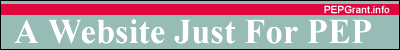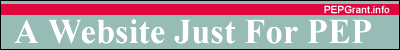|
In this edition of the Technology and Physical Education I would
like to discuss, some easy steps to author a website, websites for
children and how to keep parents in the know about their child's
educational progress. Also, some computer quick tips and some interesting
comparisons of handheld's and PDA'S.
Included in this issue will be a valuable web site
informing the teachers how to manage and build a collaborative learning
community that allows teachers and students from around the globe
to share curriculum and ideas.
Systems Tips:
Enhancements:
- Abolish Surplus Windows
- If each folder you open has a separate window, you can wind
up with a desktop full of open windows. Double-click on My Computer.
Choose View, then Folder Options. On the General tab, select "Settings."
Under "Browse Folders as follows" choose "Open
each folder in the same window" to eliminate all those open
windows. (Windows Me users choose Tools, Folder Options.)
- Create Emergency Startup Disk
- To create an emergency startup disk, double-click the Add/Remove
Programs icon in the Control Panel. Then click the Startup Disk
tab.
- Find A File
- Click on Start, then Find. Choose Files or Folders. Insert the
name of the file you are looking for and click Find Now.
- Windows Undo
- Windows itself has an undo feature. You can reverse your last
action by right-clicking in a blank area of the Windows Explorer
or My Computer screen, and selecting Undo from the menu. Use this
undo feature when you have accidentally moved a folder to the
wrong location or deleted a needed file.
Preferences:
- Favorite Sites on Your Desktop
- You can access your favorite Web sites right from your desktop.
When you are at the Web site you like, click on the middle icon
on the upper right of the Title Bar (the Restore icon). Then simply
drag a URL (address) or hyperlink from the browser window to the
desktop. Double-clicking on this icon will start your Internet
browser and take you right to your favorite Web site.
- Organize Your Start Menu
- Want to organize your Start menu by the program name? Click
Start, select Programs, then right-click on the menu, and choose
Sort By Name. This will sort your Start menu by folders, then
shortcuts—alphabetically by name. This also works on submenus.
- Jammed CD-ROM Drive
- Most CD-ROM drives have a small hole in the front. Inserting
a straightened paper clip into that hole will eject the CD.
-
- If your Windows computer hangs and Ctrl+Alt+Delete doesn't work,
press Ctrl+Esc before you reach for that on/off switch. Sometimes
this key combination will activate the Start menu, from which
you can safely shut down.
- Restart Windows Without Rebooting
- To restart Windows without restarting your computer, choose
Shut Down from the Start menu and hold down the Shift key while
pressing OK in the Shut Down box until "Now Restarting Windows"
appears on the screen. Then release the Shift key.
Sincerely,
Gerry Cernicky
Technology Section Editor
|

|
New PE teachers are faced with many roadblocks that may contribute
to Wash_out. Here are some problems and characteristics that are
responsible :
Reality Shock- distress experienced due to inadequate
preparation during teacher training.
Isolation- geographic and /or professional seclusion
Marginalization- negative perseptions associated with
physical education and PE teachers
Workload- duties and responsibilities in addition to teaching
load
Deprofessionalization-returning to unproven teaching practices
and not staying current in the PE profession
STRATGIES for SUCCESS;
- Formal mentoring program
- Use current curriculum and tools
- Workshops/conferences
- Advanced teaching degrees
- Action research
- Self and peer evaluations
- Organize collaborative events within and between schools
Check out the entire article in the July 2002 issue of TEPE
magazine, Volume 12, Issue 4
|
|
 |
|
AUTHORING A CLASS WEBSITE
For many educators, June marks the end of one school year and the
start of the next. Within weeks of grading year-end exams and packing
up their classrooms, many teachers turn their attention to September.
Before you begin writing new lesson plans and dreaming up fresh
activities for 2002-2003, ask yourself one question: "How could
a classroom Web site help me teach and my students learn next year?"
With so many demands on your time, a simple, well-designed classroom
Web site can help you connect your kids to excellent online content
that complements your existing curriculum. Plus, the Internet's
global reach provides students with an ever-growing audience for
their multimedia projects, book reports, poems, stories, research
papers and more.
Classroom Web sites also make it possible to publish:
- Rules and schedules
- Supply lists
- Class outlines and calendars
- Homework assignments
- Parent newsletters and volunteer
opportunities
- Online projects to reach out
to classrooms worldwide
- Your email address for easy
communication
- Field trip information and
permission slips
- Book lists and other supplementary
learning ideas
- Digital photos, sounds and
video clips
Step One:
Don't Reinvent the Wheel
Step Two:
Evaluate Your Audience
Step Three:
Plan, Plan, Plan
Step
Four:
Start Building
Now it's time to translate your ideas, copy and other elements into
functioning Web pages! In the past, this meant learning a special
programming language called HTML, or HyperText MarkUp Language.
Step Five:
Add Easy Navigation Links
Step Six:
Think Ahead | Updates
Before you begin brainstorming your perfect classroom site, check
with your technology coordinator or library media specialist to
inquire about available summer courses that focus on Web-page creation.
A growing number of schools and districts have their own approved
Web page designs and authoring tools, so you should seek out local
advice about getting started before you invest time and energy in
this endeavor.
|

|
www.kidshealth.org
Pediatric experts provide information about health in sections devoted
to parents, kids, and teens.
kids-world.colgatepalmolive.com
This web site has very good information for children regarding maintaining
good oral hygiene. Check out the Oral Hygiene FAQ section that includes
answers to questions about oral health, dental care and procedures.
There are a lot of activities for children to do such as making
charts, playing games (finding the healthy snacks), and obtaining
a special message from the tooth fairy. This site is loaded with
graphics!
www.sportsline.com/u/kids
This is a website designed for children with information, games,
animations and much more about our major leagues such as the NFL,
NBA, MLB, etc.
www.bennygoodsport.com
This is a place for you to have fun and learn how to be healthy.
www.justsaywow.com/freddie.htm
Exercise with Freddie the Frog
www.cpsc.gov/kids/kidsafety/index.html
Learn how to prevent unnecessary injuries.
www.kidsrunning.com
Running activities are presented here using a multidisciplinary
approach.
brainpop.com
This site has kid friendly movies and information in the fields
of science, technology and health.
www.sikids.com/splash.html
Sports Illustrated for Kids has a fabulous website.
chitrib.webpoint.com/fitness
This site is devoted to childrenâ?Ts fitness, and is designed for
children.
www.dole5aday.com
Even if you canâ?Tt convince your child to eat enough fruits and
vegetables, this site will.
www.accentpub.com/kidspage.html
Teddie and Freddie will teach your children how to stay safe through
activities and games.
www.accentpub.com/kidspage.html
This site teaches children about wellness.
|

| If you have ideas, comments, letters
to share, or questions about particular topics, please email
one of the following Technology Section Editors: |
|
|
 |
|
www.think.com will allow the
users to create, communicate and collaborate in a closed,
educational environment. The Oracle Corporation provides the think.com
to participating schools free of charge an Internet based initiative
where there is no software to purchase or install. All the user
needs to know are the following skills:
- Mouse skills
- Folder skills
- E-mail skills
- Browser skills
- Search skills
- Internet curriculum skills
By using an easy to use toolbar the teacher can
create:
Articles, brainstorms, debates, images, conversations, audio, documents,
hotseats, lists and videos. A template id used for the content field
and esay use of cut and paste or basic html will suffice.
There is no special infrastructure which lends itself to be integrated
into any curriculum. Also, an ongoing staff development is designed
to instruct the user with six hours of help at the school site.
The technical support will be required from each school for set
up and configuration, Internet connectivity and Questions/Usage.
This project is a part of the commitment to improving Education
via Oracle's Global Learning Initiatives, to promote Access, Community
and Learning in k-12 schools.
|
|
PALM m130 - educator's who need an organized and efficient
way to keep assignments and parent contact information. Comes
with built in classic information management features that comes
with dual expansion capabilities to ad memory, data back up and
e-books. The applications are Hot SYNC mail, MGI Photo Suite, Pocket
mirror, Word and Excel compatible documents and view Power Point
presentations.
www.palm.com
Toshiba Pocket PCe570 - comes standard with two expansion slots,
providing extensive storage. Users can connect to office based
networks and an infrared sensor provides a way to exchange data
wirelessly. It can store MP3 files, play video clips and stores
quick notes and can talk directly into a built in mic.
pda.toshiba.com
Clie PEG-S360 -Users can watch movies and video on a monochrome
screen.It has a JogDial navigator for singe-handed operation through
menus and applications.It comes with acrobat reader, Quick time
andd Sony's Picture Gear for digital image viewing.
www.sony.com
|

|
As parents strive for balance between family and school, the Internet
can offer in terms of the development of their child's education.
WIRED PARENTS
The following tips have proven useful in helping to educate and
inform parents on how to use the Internet :
- Ask the PTA to set up a family night on computers, technology
and the Internet to help become more involved with their child's
classes.(* PE teachers can use fitness calendars, slide shows
and power point presentations of the curriculum and use digital
cameras showing skills and activities.)
- Encourage parents to look into sites that offer exploration
in the latest online education(* PE teachers use the websites
in this column to explore various sites)
- Invite parents to participate in tech planning or in web site
design.(e-mail, create web site, maintain gradebook)
Parental involvement in schools improves student achievement ,
school programs and the learning environment.( PE teachers can use
this to their advantage by showing the parents will we really do
in our classes and that we are up to date on all the latest tech
trends)
|

|
Here are some tools to establish a sound and secure platform
through Educators Money. It is designed to help adopt and comply
with and take advantage of tax and retirement provisions.
www.educatorsmoney.com
New teacher graduates, experienced teachers and anyone interested
in finding a teaching position can get information on Teacher
Publishing at www.ateacherjobsearch.com
Just for KIDS provides school performance results, teaching tools,
totorials and othe rinfo through this site to help raise academic
standards and increase student achievement . It can be found at
www.just4kids.org
|

|
Don't just count your years,
make your years count. --Ernest Meyers
|
|