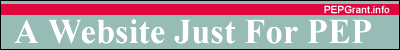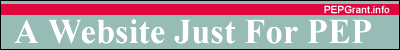|
In this edition of the Technology and Physical Education I would
like to discuss, "Backing up your data, the Whys and Hows"
Send me information, questions
or problems you are having with backups or recovery and as always
I will try to help you find answers.
How many times have you almost finished creating a document when
you get the BSOD (Blue Screen of Death) or there is a power outage.
If you had set your automatic backup you would be able to find at
least some of your previous work. This feature is available
in Word, Excel, and PowerPoint. After restarting your computer
the files will be available when you restart your application.
You can set your time for auto save in the |Tools |Options |Save.
I have mine set at 10 minutes, with the faster computer today there
is probably no noticeable slow down using a smaller time interval
and you will have more work saved.
The other back up is backing up your major data files. It
is probably reasonable for most teachers to back up their important
data files once every 2 weeks or at the end of every unit.
If you keep your grade book on your computer, I would backup
those files every week.
You may need a backup of data if there is a hardware failure, operator
error, power glitches, or new computer, or some other unforeseen
problem. You may want to clean up your hard drive, yet there
are some files you have not used but want to keep, backups can help.
These can all cause problems with files on your hard drive.
The problem can range from a minor inconvenience to a major
catastrophe.
Think of the work it would be to recreate all of the lessons, handout,
presentations, grades and the other important data on your hard
drive. It is time you made a backup.
Sincerely,
Michael W. Dumin,
Technology Section Editor
|