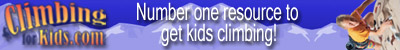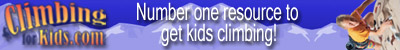| This months Technology
section features a discussion on some things that you might be able
to do to promote your program using technology
In looking at how to further your program you might want to think
about promotion in terms of promoting your program to students,
parents, to fellow teacher’s, and the administration and community.
Some items will involve ideas that can be viewed by all of the above
groups. Some ideas will be used predominantly by one group, but
will be available to other groups, and some items may be restricted
to just one group.
One group that we definitely want to work with is students. Students
can use technology to find out more about the relationship between
activity and health. If we’re using a sports model for our teaching,
students can use technology to keep statistics, create news columns,
and develop playbooks for their teams. With digital cameras our students
can take still or movie footage of skill performance that can be used
as part of instruction for other groups. This type of activity would
help our students understand our goals and purposes in physical education.
The standard technologies such as digital pedometers and heart rate
monitors should also be used to promote our program to our students.
To promote our program to our parent’s, one of the first
items we would want to develop would be a newsletter. This newsletter
could be an online newsletter if you or your school have the web
site can host it. It could be a paper part of the school’s
general newsletter, or it could be a monthly newsletter is that
you would send out.
There are newsletters forms that are available as templates which
give some basic information, and then you can add school specific
information. In a newsletter it would be good to use pictures of
classes in action. We want to make sure that we had permission,
or that we understood the school’s policy and followed the
policy for use of student pictures. We could check with our library
and/or media coordinator to see if they have cameras available.
We should be able use pictures of students if we avoid pictures
of individual students, and identification of the students.
An online program calendar could be another promotional tool. This
calendar would cover a description of our program, what homework
or activity assignment students could do, or it could have skill
development ideas. Gerry has a very nice example of an activity
calendar on his webpage. A calendar would be a good place to post
important dates throughout the year. It would remind parents of
a variety of activities that are occurring in school.
As we’re preparing items for our webpage we could develop
a series of links to areas such as the CDC, our state S. O. L’s,
organizations such as the American Heart association, the American
Cancer Society, or the American Diabetes Association. On a web page,
in a newsletter, and in all materials we developed, it would be
nice to have a way to show how our program aligns with state and
national standards.
In promoting our program with other teachers, we might want to
have links that relate our page to other areas within the school,
or to other schools within the system, as a way of sharing our ideas.
If we have reading that relates to sports, skills, or activities,
we could show how these might relate to work in reading. If we had
students doing calculations related to heart rate and exercise,
time and distance covered, total and average weight lifted, we could
share this with our math teachers. For science we could relate how
the body moves, exercise and nutrition, the mechanics of the body
and action, or the physics of motion.
For our administration we could share information on our program
goals, our state test scores, and how our program aligns with state
standards.
For promoting our program to the community the use of digital pictures
of activities will work. If we have a local paper that accepts the
digital format, this could be a way of keeping the public informed
about what goes on in the schools.
We can feel misunderstood, or we can promote our program. We hold
the key to our destiny.
Michael Dumin
Technology Section Editor
|