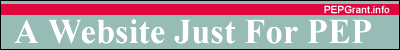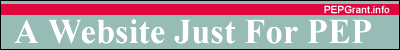| In this edition of the Technology and
Physical Education I would like to discuss, Cleaning up your hard
drive. Send me information,
questions or problems you are having with cleaning and I will try
to help. As always send me questions and I will try to help
you find answers.
TIME TO COME CLEAN
When was the last time you cleaned up your hard drive? You should
do this about twice a year. If you are getting the BSOD (Blue Screen
of Death) you have the computer telling you it is time. If you are
installing and uninstalling programs, and adding and deleting data
files regularly it may be time for a cleaning. If you have a folder
or icon for a program and you get and error message telling you
Widows canít find the file, it is time for a cleaning. How do you
clean your hard drive? I want to talk about a few ways to do some
of the common cleaning tasks. There are some of the features you
may not have used. Check the program file and see if there is an
uninstall option available with the software you have installed.
Many newer programs include this feature. This will safely remove
the program, any associated folders, links and Registry data. For
adding/removing a program that do not include an uninstall program
you can go to
Start: Settings: Control Panel: Add/Remove
Program
this will give you a menu that depending on the version of windows
you use will provide for the options of Adding, Removing, or Changinga
program.
You will get a listing of all installed programs on your computer.
Highlight the file you want to remove; select remove and the program
will be removed. Sometimes this will leave little scraps of files
behind. If this doesnít clear up the problem you may need to get
a program such as Norton Clean-Sweep or McAfee UnInstaller.
Another area that builds up trash in your system
is the Internet. When
you visit sites Windows will store a copy in the Temporary Internet
Files Folder. You can
go to Start: Settings: Control Panel: Internet Options: General:
Delete Temporary Internet Files to delete all of the files
or you can use search to fine the folder and delete sites you donít
visit often. You can
also set how many days files will be kept to speed your finding
sites you go to often. Start:
Settings: Control Panel: Internet Options: General: History
reset the days to a number you think is reasonable. This will free up disk space.
Finally as a part of the cleaning you may want
to empty your Windowsí Cookies from your PCís cookie jar. Cookies are small text files that a Web site stores on your
computer to identify you and your visits to Web sites. These can be useful to help a Web Site serve you better. Go to the Documents and Setting: Administrator: Your
Name: Cookies folder and delete the ones you donít visit
frequently.
These tips should help your computer run smoother.
Sincerely,
Dr.Michael W. Dumin
Technology Section Editor
|