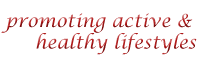Social Networking
in Physical Education: Connect and Follow
by Lynn
Hefele, Huntington Union Free School District, Huntington,
New York 
I grew up in a time when you answered the phone in the kitchen
and had to pull the cord into other rooms if you wanted privacy.
It was a time when you never would have thought to change
the channel on the TV during a commercial because it meant
getting up off the couch. I played "follow the leader" and
"connect the dots."
Now, I can talk on the phone walking down the street. I can
use it to watch TV with or without commercials. And, I use
it to connect and follow hundreds of friends and colleagues
at the same time! Boy, have things changed!
This past year, I finally decided to jump into the Physical
Education social networking world. It is a vast world of hashtags
and links, videos and podcasts. I'm both overwhelmed and inspired.
After hours, days, and months of friending, pinning, posting,
commenting and tweeting, I still have not come close to scratching
the surface of the physical education network on the World
Wide Web.
So, for those of you perhaps contemplating joining the online social media frenzy, I'm going to introduce you to three popular ways of connecting - Linkedin, Twitter and Facebook. Now YOU can join
in the fun!
Linkedin is a social networking site for professionals. When
joining Linkedin you will be asked to set up a profile. This
profile is essentially a professional online resume. You will
be asked to input your background including work experience,
education, volunteer experiences, causes, publications, skills,
honors, awards, and organizations. People will be able to
search for you and view your profile. You will also be notified
when people view your profile.
However, to see a full list of who views your profile you'll
need to upgrade to Linkedin Premium. I recently contacted
an individual about speaking at our AHPERD conference, and
instead of a resume he directed me to his Linkedin page. This
made viewing his credentials simple and instantaneous.
Next, you will start developing a network by making connections.
You can add connections from lists of people you already know
by uploading your email accounts. You can also search for
connections through alumni. When you make a connection, Linkedin
will post a page of people with similar profiles that you
might be interested in connecting with. From this page you
can invite people to connect. They may or may not accept your
invitation.
If you are searching for a job, there is a tab for Jobs.
In this section, a list of jobs that are available in your
network will appear. You can reach out to your connections
for help in landing positions.
The most useful attribute of Linkedin for me has been the
interests tab/groups. In the groups tab, you will be able
to join networks that interest you specifically. There are
several groups that relate specifically to physical education.
Some of my favorites are Physical Education Professionals,
The PhysicalEducator.com, The PE Scholar, Sports Medias Best
Practice P.E. Videos, Physical and Health Education Specialists,
Elementary PE+, Health and Physical Educators, and the National
PE Institute. Someone in the group will start a discussion
and anyone in the group can respond. Whenever a new discussion
or comment is posted, you will receive a notification in your
e-mail. People you should consider connecting with on Linkedin
include Artie Kamiya and Guy Van Damme.
I'm still learning how to maneuver around the Twitter world,
but I am certain that it can be a very powerful tool for connecting
with other professionals and developing professionally. Unlike
Linkedin, Twitter is not strictly for professionals. If you
choose to use Twitter professionally I suggest you use a different
site for personal social networking.
Your profile for Twitter is whatever you would like it to
be. If you have a website, I suggest putting it in your profile.
This gives people that are thinking of following
you something to base their decision on.
The whole concept of the site is to post tweets. A tweet
is whatever you want to say in 140 characters or less. Personally,
I find this to be very difficult. Throw all of the English
language grammar you learned throughout your life out the
window and narrow what you have to say down to as few characters
as you can and then end with a hashtag. Including a link in
your tweet is the best way to get the most twitter in your
tweet.
This is a hashtag #. A hashtag is used to identify a group
that you want your tweet to be associated with. For example,
I might say, SHAPE 4/1/14 St. Louis www.AAHPERD.org
#physed. By hashtagging with the physed suffix, anyone that
searches for physed would see this tweet. #Physed is very
popular and specific to the physical education community.
If you are looking for technology in PE then use #pegeeks.
Also, on every other Monday night there is a group called
#pechat that talks about issues relevant to PE. The topics,
time, and dates can be found at ThePhysicalEducator.com.
On your homepage you will see how many people you have following
you, how many people you follow and how many tweets you have
made. There will also be an unending scroll of tweets for
you to peruse. If you like a particular tweet, you can favorite
it or retweet it so that everyone who follows you will know
about it. You can also reply to a tweet or tweet at someone
specifically. Twitter will notify you via email when you have
a new follower and will suggest new people for you to follow.
PE people you might want to follow on Twitter include Joey
Feith, Nathan Horne, Adam Howell, Kelly Ann Parry, Jo Bailey
and Matthew Pomeroy. These people will connect you with specific
websites, podcasts, apps, and curriculum ideas that are trending.
Of course, let's not forget about friending! In Facebook,
you search for friends and send out friend requests. You will
create a "wall" on which to post things. Think of a wall as
your personal TV show. You are creating your own sitcom for
anyone to see - sentences, photos, videos, links, etc. Notice
I said anyone! Make sure that you set your account privacy
settings the way you would like them - public, friends only,
etc.
What goes on in Facebook doesn't necessarily stay in Facebook!
Many professionals have gotten in a lot of trouble for posts
about work that eventually got back to administration. If
you don't have something nice to say - don't say anything!
You may also want to consider having more than one page. I
have a page as me, Lynn Hefele, which I use for friends and
family, and a page for my business, LEPE, Inc. This allows
me to separate my social life from my business life.
Facebook also allows you to create groups within your social
network. For example, if I want all of my school related people
to know that we have a faculty meeting in the morning; I can
send out a message to my "Southdown" group. Anyone in the
group can post to anyone else as well.
You may also wonder what happens when you "like" a business
on Facebook. Simply put, once you like something, you will
receive their notices (i.e. events, advertisements, articles
of interest, etc.) Aside from your wall you also have a home
page. Your homepage is like a running newspaper of what is
happening in your friend's lives. Don't ask me what the formula
is for how Facebook determines what storylines to send you.
I think it's magic!
My favorite thing about Facebook is that they remind me when
it's a friend's birthday!
Final Thoughts
Linkedin,
Twitter
and Facebook
are the more popular social networking sites out there. All
in all, I think that people that like to say more than 140
characters prefer Linkedin and/or Facebook, and people that
are comfortable with technology are on Twitter.
There are other social networking sites that the physical
education community engages in including Edmodo,
Pinterest,
and Google
Hangouts. Eventually, I may be qualified to write about
them. Visit http://www.lepeinc.com/pe-websites.html
for a more comprehensive list that also includes websites,
apps, YouTube videos, podcasts and more.
Like anything else in life, it takes time to learn and master
something new. I encourage you to take the 14 day Twitter
Challenge for PE Teachers, http://thepegeek.com/2013/04/09/the-20-day-twitter-challenge/.
It will help you get started. I look forward to connecting
and following with you!
Biography: Lynn Hefele is a physical education teacher in the
Huntington Union Free School District in Huntington, New York.
She is the Vice President of the NYS AHPERD Suffolk Zone. A
graduate of Springfield College in Springfield, Massachusetts,
Lynn holds a BS in Physical Education and a MS in Movement Science
with a concentration in Biomechanics. She lives in Greenlawn,
New York with her husband, Steve and sons, Harrison and TJ.
Lynn is the founder and president of Literature Enhanced
Physical Education (LEPE, Inc.). She published "Clean
Up Your Backyard" in 2009, "Ziny’s Driving
School" in 2011, "Cereal Soccer" and "Bugs
and Bubbles" in 2012, and "Widget's Batting Lesson"
and "P.E. Under the Sea" in 2013. The children's
editions for "Bugs and Bubbles," "Cereal Soccer,"
and "Widget's Batting Lesson," and "P.E. Under
the Sea" were published in 2013.
Lynn manages the Elementary PE + discussion group on Linkedin.
(back
to pelinks4u homepage) |